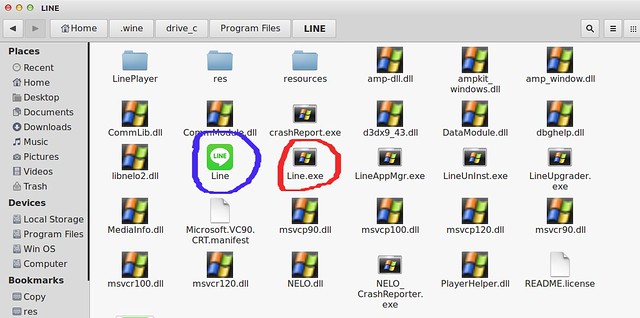
A year back , I made a post about How to install Line messenger in Ubuntu Linux, due to some reasons It was problematic as after Line in Linux when asking for update , all the patches those were made got somehow changed & the wine program started to crash.
Now , fortunately I have found the fix again. Just update the line program as it tells or if you have any updated Windows version Line folder, then copy that folder to your Linux directory (I mean where your wine is installed, eg: Wine/ drive c / program files/ Line )
Now, I have posted above an image with my current linux Line directory, where Blue & Red two separate marker I used, where the blue one is a line script & red is the win launcher.
Many people may have face issue for using the script file (blue ), for them its recommended to use the default win launcher(red) to start the program (but its after the update as i told in last 2nd paragraph) . Hopefully it will give you some good experience with Line in Linux. Please let me know if you find any issues.




What do you think?